This is a handy tool that I strongly recommend, to make sure that your System Center 2012 SP1 deployment is according to best practice.
To get started: Download and install the Microsoft Baseline Configuration Analyzer (pre-req for System Center 2012 SP1 Configuration Analyzer) from here: http://www.microsoft.com/en-us/download/details.aspx?id=16475
Second, download and install System Center 2012 SP1
Configuration Analyzer from here:
How to use it?
Simply connect to the machines that have any of the SC components install, type in the credentials for accessing them and perform a scan. This will in the end return a report with tips for optimization, and detect any configuration that is not best practice.
I did a quick test on my VMM server to see if I had
missed anything. Luckily, since this is my bread and butter, everything was in
order – and the tool provided me with great information of things I should
already be aware of.
Looking forward to test this on the rest of the
components.
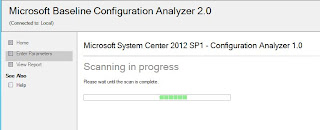

1 comment:
Very nice private Cloud names ;-)
Cheers, James
Post a Comment